How To Add Meta Tag Descriptions In Bloggers To Rank Our Website?
How To Add Meta Tag Descriptions In Bloggers To Rank Our Website?
What Is A Meta Tag Description?
In simple, the meta tag description is only 150 or 160 characters of the website which includes HTML to rank the website based on search preferences. This is one of the main SEO steps to get ranked. With this users can get summarised what content the site has before they click. So, in this post, I am here to guide you that how can we add meta description tags in our HTML code on blogger or blogspot.com.
How Does It Work?
Usually, meta tag description code builds with lot of keywords related to the niche of the website. So, If the user enters any word which is related in description google shows you that site. The best example is taking my website itself. Below image clearly shows and tag code :
<meta name=”title and description” content=”Keywords – All about Blogging, SEO, Adsense, How to, YouTube, guideblogging, helpblogger, blogging tutuorials, seo tips, blogging tips, adsense earnings, affiliate marketing, how to make money online, Technical tips, Guide tech and Gadgets. “ name=’description’/>
Read also: Now get AdSense approval quick in blogspot.com without purchasing a custom domain
Generate Meta Description First:
There is one free tool, you can generate a meta tag description code with the title of the website. If no meta tags on the website google will index by taking 150 characters of description. That 150 characters of description are not enough to rank a website. So, Generate a meta tag in metatags.org. within 2 steps you can generate easily. In step 1 you need to give the title of your website description that is all. In step, you’ll see the code of the meta tag description.
Copy code to paste in HTML website.

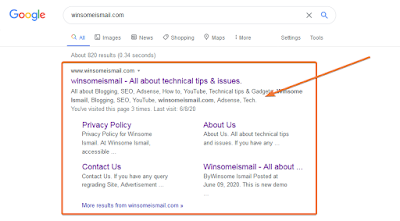


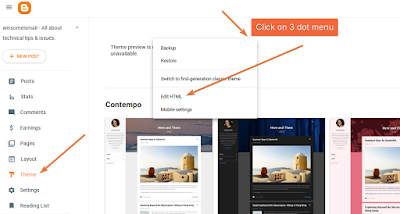
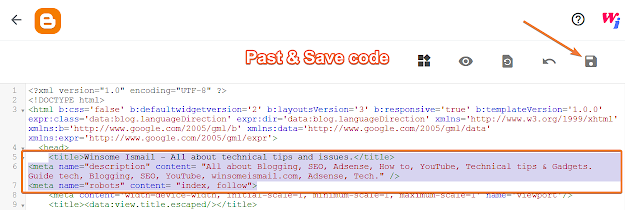
Post a Comment